Google index checkers are essential tools for SEO professionals and website owners.
They help determine if web pages are visible in Google’s search results, which is crucial for online visibility and traffic.
This guide explores the importance of index checking, how to perform checks, and ways to improve your site’s indexing status.
What Is a Google Index Checker?
A Google index checker is a tool that verifies whether a specific URL or website is included in Google’s search index. It’s a vital tool for SEO professionals and website owners to monitor their online presence and ensure their content is discoverable by search engines.
Why Is Checking Google Indexing Important for SEO?
Checking Google indexing is important for SEO because it directly impacts a website’s visibility in search results. If a page isn’t indexed, it won’t appear in search results, regardless of its quality or relevance.
It’s crucial to check indexing status before submitting a URL to Rapid URL Indexer for indexing, as this can save time and resources by focusing on pages that actually need help getting indexed.
How Does Google’s Indexing Process Work?
Google’s indexing process involves several steps:
- Crawling: Googlebot discovers web pages through links or sitemaps.
- Rendering: The bot processes the page content, including JavaScript.
- Indexing: Google analyzes the content and stores it in its index.
- Serving: Indexed pages become eligible to appear in search results.
This process isn’t instantaneous and can take anywhere from a few days to several weeks, depending on various factors like site authority and crawl frequency.
How Can You Check If a URL Is Indexed in Google?
There are several methods to check if a URL is indexed in Google, ranging from simple manual checks to more advanced tools.
What Is the Simplest Method to Check Google Indexing?
The simplest method to check Google indexing is using search operators directly in Google search.
The “inurl:” and “site:” operators are particularly useful:
- “inurl:example.com/page” searches for the exact URL in Google’s index.
- “site:example.com” shows all indexed pages from a specific domain.
These methods are quick and free but can be time-consuming for checking multiple URLs.
How Can You Use Google Search Console to Check Indexing?
Google Search Console offers a more comprehensive way to check indexing:
- Log into your Google Search Console account.
- Navigate to the “URL Inspection” tool.
- Enter the URL you want to check.
- View the indexing status and any issues preventing indexing.
This method provides detailed information but requires access to the website’s Search Console account.
What Are the Best Third-Party Tools for Checking Google Indexing?
Several third-party tools can check Google indexing, but IndexCheckr stands out as the best option. It offers:
- Check indexing status of multiple URLs simultaneously
- Set up recurring checks (monitoring)
- Detailed reports
- Export data for analysis
- Integration with Rapid URL Indexer
The integration with Rapid URL Indexer means that you can submit unindexed URLs from within IndexCheckr directly to Rapid URL Indexer:
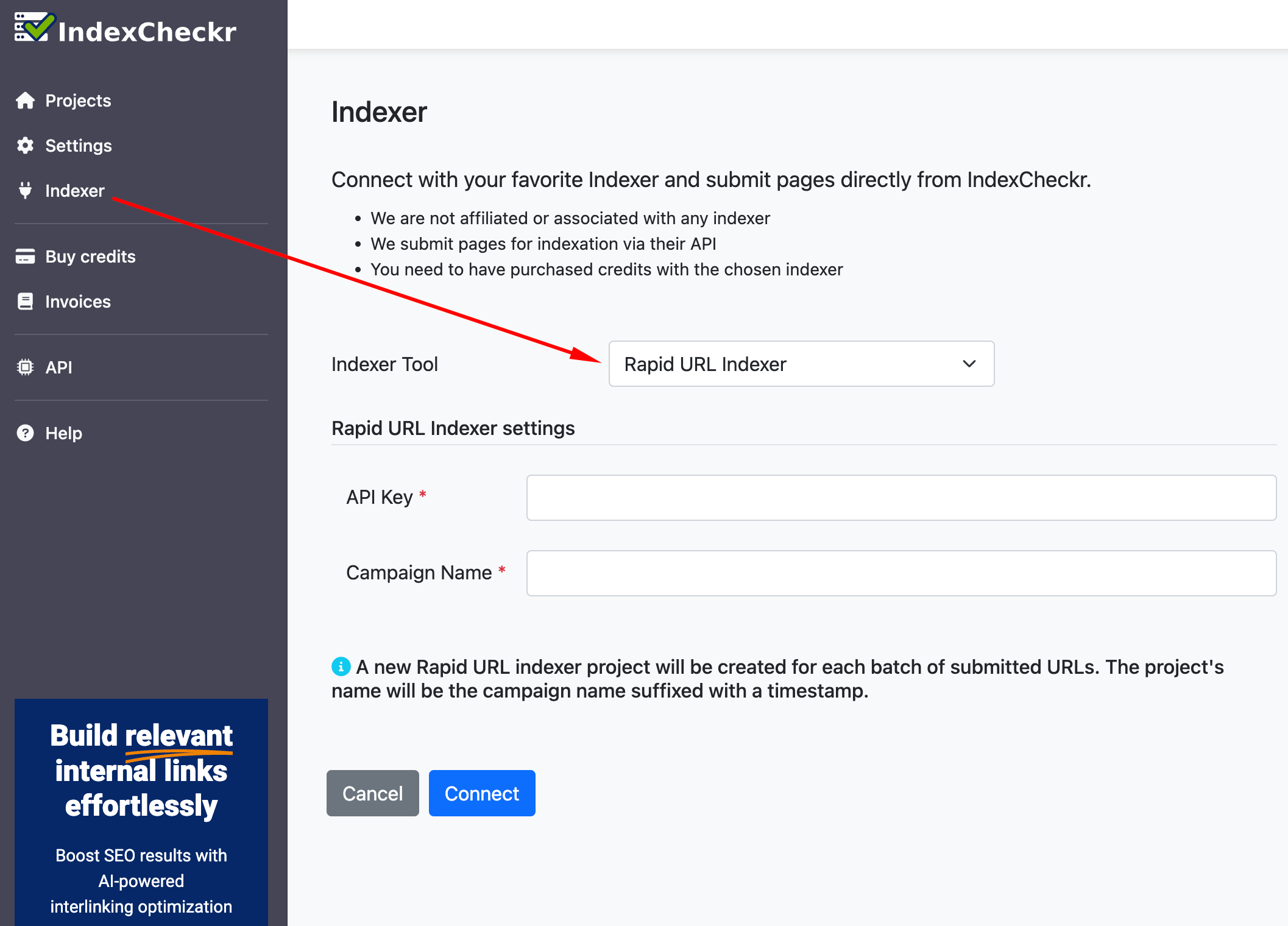
How Can You Perform Bulk URL Indexing Checks?
For bulk URL indexing checks, IndexCheckr is the recommended tool. It allows users to:
- Upload a list of URLs or import from a sitemap
- Run checks on all URLs simultaneously
- View results in an easy-to-understand dashboard
- Export results for further analysis or action
This method is far more efficient than manual checks for large websites or SEO agencies managing multiple clients.
What Are Common Reasons for URLs Not Being Indexed?
Understanding why URLs aren’t being indexed can help website owners address issues and improve their site’s visibility.
How Do Robots.txt Files Affect Indexing?
Robots.txt files can significantly impact indexing by:
- Blocking search engine crawlers from accessing certain pages or directories
- Preventing indexing of important content if configured incorrectly
- Causing indexing issues if recently changed without proper testing
It’s crucial to regularly review and update your robots.txt file to ensure it’s not inadvertently blocking important content.
What Role Does Site Structure Play in Indexing?
Site structure plays a vital role in indexing by:
- Helping search engines discover and crawl all pages efficiently
- Distributing link equity throughout the site
- Indicating the relative importance of different pages
A well-organized site structure with clear navigation and internal linking can significantly improve indexing rates.
How Can Low-Quality Content Hinder Indexing?
Low-quality content can hinder indexing in several ways:
- Google may choose not to index pages it deems as low value
- Thin or duplicate content may be excluded from the index
- Pages with little unique content may be consolidated in the index
Focusing on creating high-quality, original content can improve indexing rates and overall SEO performance.
What Impact Do Technical SEO Issues Have on Indexing?
Technical SEO issues can have a significant impact on indexing:
- Slow page load times can reduce crawl efficiency
- Broken links can prevent discovery of new pages
- Improper use of canonical tags can lead to incorrect pages being indexed
- Server errors can prevent crawling and indexing altogether
Regularly auditing and addressing technical SEO issues is crucial for maintaining good indexing status.
How Can You Improve Google Indexing for Your Website?
Improving Google indexing involves a combination of technical optimizations and content strategies.
What Are Effective Ways to Submit URLs for Indexing?
Effective ways to submit URLs for indexing include:
- Using Google Search Console’s URL Inspection tool
- Submitting XML sitemaps
- Using the IndexNow API
- Utilizing Rapid URL Indexer for faster, more reliable indexing
Rapid URL Indexer is particularly effective, offering a high success rate and detailed reporting on indexing progress.
How Can You Optimize Your Website’s Crawlability?
Optimizing website crawlability involves:
- Improving site speed and performance
- Fixing broken links and redirects
- Ensuring a clear, logical site structure
- Using internal linking effectively
- Minimizing duplicate content
These optimizations help search engines discover and crawl your content more efficiently.
What Role Does Internal Linking Play in Indexing?
Internal linking plays a crucial role in indexing by:
- Helping search engines discover new pages
- Distributing link equity throughout the site
- Indicating the relative importance of different pages
- Improving user navigation and engagement
A strong internal linking strategy can significantly improve indexing rates and overall SEO performance.
How Can You Use XML Sitemaps to Improve Indexing?
XML sitemaps can improve indexing by:
- Providing a comprehensive list of URLs to search engines
- Indicating the relative importance of different pages
- Notifying search engines of new or updated content
- Helping search engines understand your site structure
Regularly updating and submitting your XML sitemap can help ensure all your important pages are indexed.
What Is a Backlink Index Checker?
A backlink index checker is a tool that verifies whether pages containing backlinks to your site are indexed in Google. This is important for assessing the value of your backlink profile.
Why Is Checking Backlink Indexing Important?
Checking backlink indexing is important because:
- Indexed backlinks contribute more to your site’s authority
- It helps identify potentially harmful or low-quality backlinks
- It allows you to focus link building efforts on high-value, indexed pages
Regular backlink index checks can help maintain a healthy and effective backlink profile.
How Can You Check If Your Backlinks Are Indexed?
You can check if your backlinks are indexed by:
- Using the “inurl:” operator in Google search
- Utilizing backlink analysis tools like Ahrefs or Majestic
- Using specialized tools like IndexCheckr for bulk checking
These methods allow you to assess the indexing status of your backlinks and take action if necessary.
What Are the Best Tools for Backlink Index Checking?
While several tools offer backlink index checking, IndexCheckr stands out due to its:
- Bulk checking capabilities
- Integration with indexing services
- Detailed reporting features
- Scheduled checks for ongoing monitoring
Using IndexCheckr can streamline the process of monitoring and managing your backlink profile’s indexing status.
How Often Should You Check Google Indexing?
The frequency of Google indexing checks depends on various factors related to your website and SEO strategy.
What Factors Determine Indexing Frequency?
Factors that determine indexing frequency include:
- Website size and complexity
- Content update frequency
- SEO campaign intensity
- Recent major site changes or updates
- Competitive landscape in your industry
Large, frequently updated sites or those in highly competitive industries may benefit from more frequent checks.
How Can You Set Up Automated Indexing Checks?
Automated indexing checks can be set up using IndexCheckr by:
- Creating a project for your website
- Adding the URLs you want to monitor
- Setting up recurring checks at your desired frequency
- Configuring email notifications for indexing status changes
This automated approach ensures you’re always aware of your site’s indexing status without manual effort.
Regularly checking and optimizing your website’s indexing status is crucial for SEO success.
By using tools like IndexCheckr and link indexers like Rapid URL Indexer, and following best practices for site structure and content quality, you can improve your site’s visibility in search results and drive more organic traffic.